Install a mouse driver in Windows 95.
|
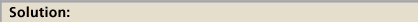
NOTE: If the manufacturer is not listed, select 'Standard mouse types' from the 'Manufacturers' list box and select 'Standard Serial Mouse' from the 'Models' list box.
NOTE: Consult the documentation that came with the mouse for the correct command.
NOTE: It is recommended that a Windows 95-compatible driver be installed. Contact the mouse manufacturer for the latest driver.